目录
在std中,可以使用cerr【1】打印异常
std::cin >> a;
if(a == 0){
std::cerr << "division by zero!" << std::endl;
}
程序退出 Program Termination
1. return
2. exit()
使用exit()【2】函数退出程序,exit(0)【3】意味着程序运行成功,正常退出。
int main() {
int a;
cin >> a;
if (a == 0) {
cerr << "division by zero!" << endl;
exit(-1);
}
cout << 10 / a << endl;
return 0;
}和return【4】的区别:return类似与continue,break这样的关键词,用于返回函数值;而exit是直接退出程序。在main函数中,二者基本没有区别,都可用于结束程序。
3. abort()
abort()【5】函数也可用于退出程序。
abort()与exit()的区别
#include <iostream>
using namespace std;
class Function{
public:
Function(){
cout << "Function constructor called" << endl;
}
~Function(){
cout << "Function destructor called" << endl;
}
};
int main(){
Function f1;
exit(0);
return 0;
}Output:
Function constructor【6】 called
#include <iostream>
using namespace std;
class Function{
public:
Function(){
cout << "Function constructor called" << endl;
}
~Function(){
cout << "Function destructor called" << endl;
}
};
Function f1;
int main(){
exit(0);
return 0;
}Output:
Function constructor called
Function destructor【7】 called
由此可见,exit()函数可以调用析构函数,但自动对象【8】的析构函数不会被调用。(自动对象:在子程序或block中分配的对象,详见https://www.ibm.com/docs/en/xl-fortran-linux/16.1.0?topic=objects-automatic)
而abort()函数完全不会调用析构函数。
断言 Assertion
需要#include <cassert>【9】
用法:
#include<iostream>
#include<cassert>
using namespace std;
int main() {
assert(1 == 0);
return 0;
}
PS D:\2023-2024\course-oop\test> .\test.exe
Assertion failed: 1 == 0, file check.cpp, line 5如果断言错误,则程序立刻停止。
可以使用 #define NDEBUG 忽略断言。
异常和错误 Exception
c++中异常处理包含:try【10】,throw【11】,catch【12】
可以通过try定义一段代码,以便在执行时测试是否存在错误。
用法:
#include <iostream>
int main(){
std::string str("foo");
try{
str.at(10); // 抛出 out_of_range 异常
}catch(const std::out_of_range& e){
std::cout << "out_of_range: " << e.what() << std::endl; // what() 返回异常的描述信息
// 这里捕获的是 std::exception 的子类 std::out_of_range 异常
}catch(const std::exception& e){ // 当然,也可以捕获其他异常
std::cout << "exception: " << e.what() << std::endl;
}
return 0;
}实际用例:
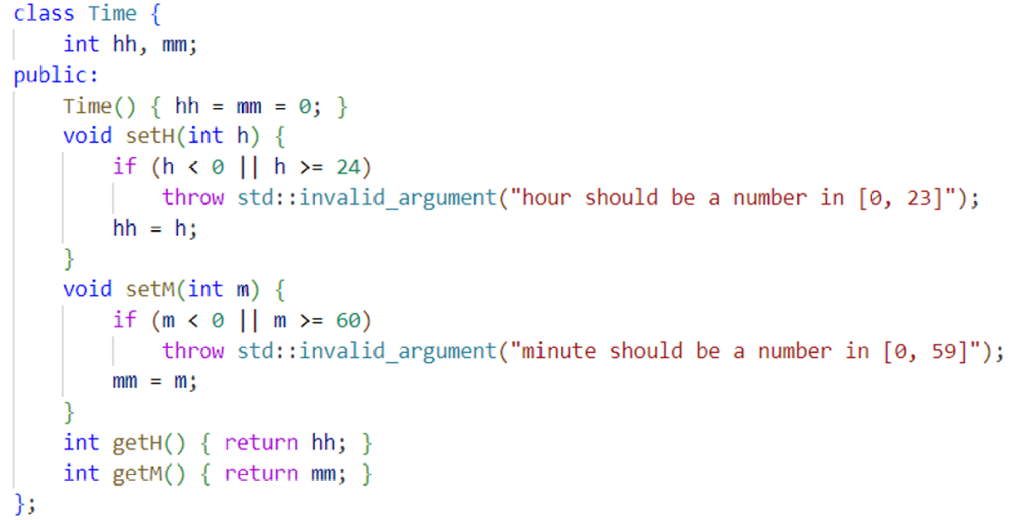
在这里,我们定义了一个时间的class,同时需要保证小时数和分钟数是正确的格式。故当时间输入不合规时,可以抛出(throw)一个异常,并在其他地方捕获(catch)
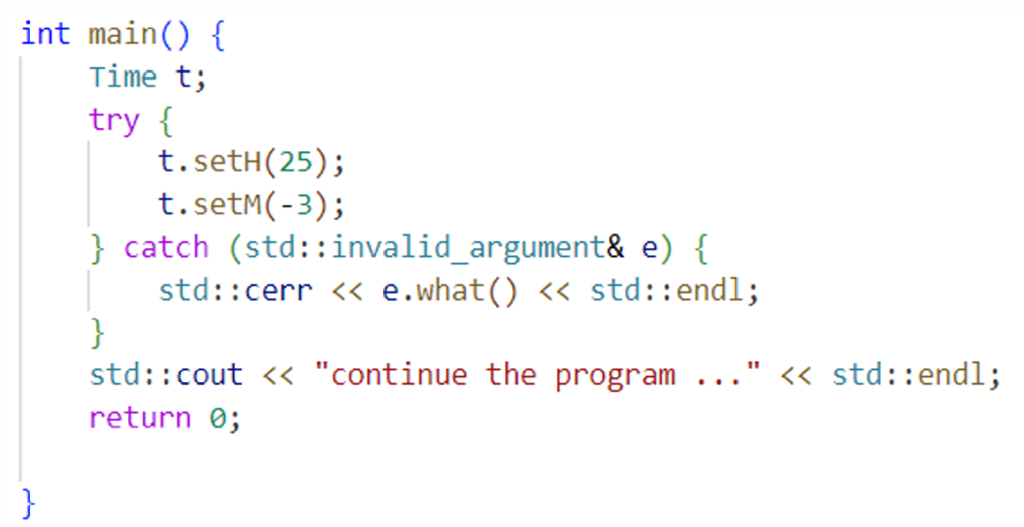
catch有一个参数。当catch里面的参数与throw抛出的参数相同时,会执行catch代码块中的内容。
可以使用多个catch来捕获不同的异常
int main(){
try{
}catch(type1& e1){
}catch(type2& e2){
}catch(...){
//如果不清楚错误类型,可以使用catch(...)代替
}
return 0;
}


Comments NOTHING